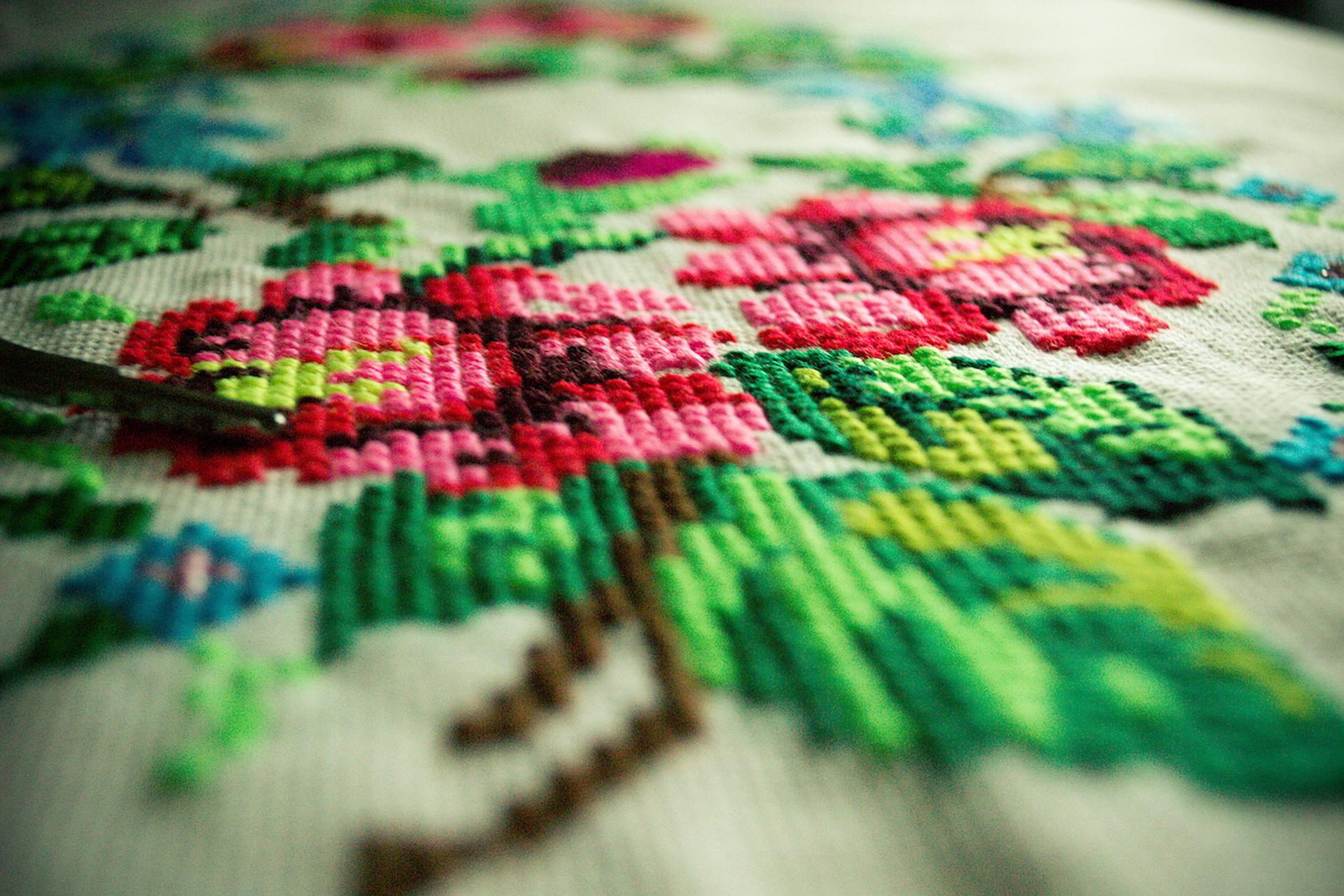Embroidery digitizing software is the key to creating stunning designs quickly. This guide outlines the essential features, top brands, and expert tips for choosing the best one for your needs. Whether a beginner or a pro, find the perfect match to elevate your embroidery projects.
Embroidery digitizing software is the backbone of modern embroidery projects. Whether you’re a professional or a hobbyist, choosing the right software can significantly impact the quality and efficiency of your work. With various options available, understanding what to look for can be overwhelming. This guide breaks down the essential factors to help you make the best choice.
Understanding Embroidery Digitizing Software
Embroidery digitizing software transforms digital designs into stitch files that embroidery machines can read. It acts as a bridge between your creativity and the final embroidered product. With the right software, you can create intricate patterns, adjust colors, and customize designs effortlessly.
Different software caters to various needs, from beginners seeking simple tools to advanced users needing professional-grade features. Knowing your skill level and purpose is the first step toward narrowing your options.
Key Features to Look For
1. User-Friendly Interface
A user-friendly interface is crucial, especially if you are new to embroidery digitizing. Look for software with intuitive controls, clear instructions, and a helpful onboarding process. Programs with tutorials and guides can make the learning curve less steep.
For professionals, advanced options should still prioritize ease of navigation. An overly complex interface can slow down your workflow and diminish productivity.
2. Compatibility
Ensure the software is compatible with your embroidery machine and computer system. Most embroidery machines support specific file formats, so confirm the software can generate the required file type.
Additionally, check the software’s system requirements. Ensure your computer meets the specifications to run the program smoothly without crashes or lags.
Advanced Features for Professionals
1. Customization and Editing Tools
The ability to customize designs is paramount for professionals. Look for software that allows you to adjust stitch types, densities, and patterns. Advanced editing tools provide flexibility to perfect your designs.
Software that supports vector graphics is also beneficial, as it ensures precise scaling and detailed designs without losing quality.
2. Color Matching and Thread Libraries
Some software includes built-in thread libraries that match colors to your brand or machine’s specifications. This feature saves time and ensures accurate representation in your embroidery projects.
Previewing designs with color options can also help visualize the final product before stitching.
Cost vs. Value
Embroidery digitizing software comes at varying price points, from free versions to premium packages. While free or low-cost options are tempting, they often lack essential features or have limited functionality.
Investing in a premium product ensures long-term value, reliability, and access to advanced tools. Many programs offer free trials, so take advantage of these to determine whether the software meets your needs.
Top Brands to Consider
1. Wilcom
Wilcom is a leading name in the embroidery industry. It is known for its high-quality software, which offers robust features for professionals. The software supports intricate designs, advanced editing, and compatibility with various machines.
2. Hatch Embroidery
Hatch Embroidery is an excellent choice for beginners and intermediates. Its easy-to-use interface, comprehensive tutorials, and flexible pricing plans make it highly popular.
Support and Updates
Software with reliable customer support and regular updates ensures a better user experience. Look for programs with a responsive support team, detailed FAQs, and online forums.
Regular updates ensure the software evolves with industry trends and user feedback, ensuring you stay ahead with new features and improvements.
Conclusion
Choosing the right embroidery digitizing software depends on your needs, skill level, and budget. Whether you’re starting your embroidery journey or looking to upgrade your tools, focusing on usability, compatibility, and advanced features will help you make an informed decision.
Investing time in researching and trying different options will pay off in the long run, ensuring your embroidery projects are seamless, creative, and professional.