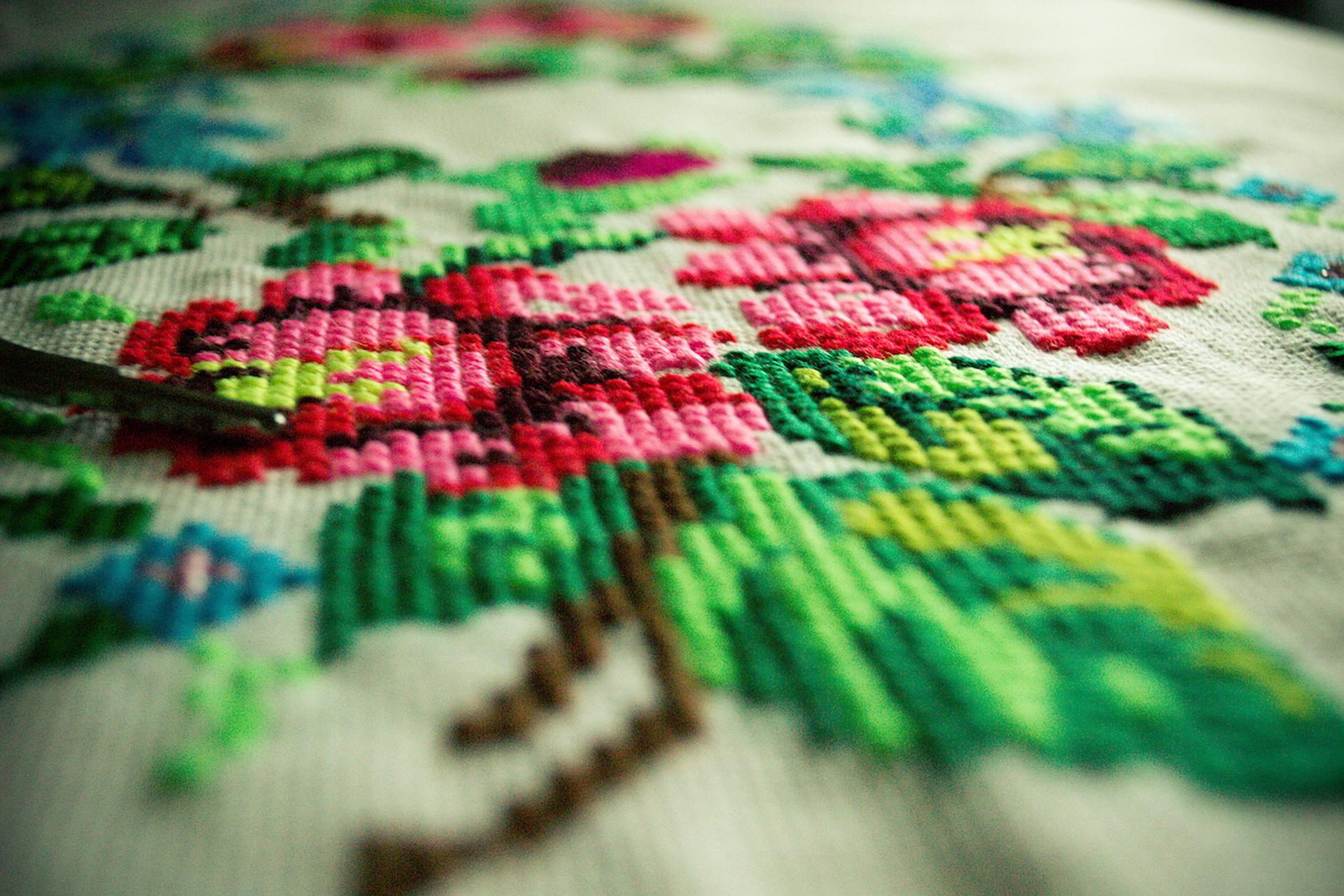An IT solution can encompass a couple of things. It could be a consultancy that assists in you in meeting your business needs. It could also be a software subscription that takes over for a specific business-related workload and, in many cases, automates it. Regardless of approach, an IT solution is something any business will need, as technology integration is crucial. It is only the size of a business that decides how much investment you will need.
A good option is SaaS, or software as a service. These are “on-demand” services, allowing subscription-based use of licensed software, usually web-based and maintained through the licensee. A business is granted the ability to automate numerous tasks through the use of SaaS. This method also alleviates much of the cost a consultancy may require to maintain.
If you’re interested in the growth and reliability of SaaS solutions for your business, a Finances Online forecast explains how 73% of organizations will be using SaaS for applications by 2020.
It’s also important to recognize the structure and organization of one’s business, so considering budget and evaluating security needs is as important as something like payroll. But enough chit-chat, let’s dive into how you can best select an IT solution that meets the needs for your unique business.
The first steps towards a solution
The first thing you need to do is figure out what you need, specifically. Do you need assistance with automating social media? Do you need client or project management? What about accounting. There is a myriad of tools available to help you complete these tasks and to remove some of the workload from your (or your team’s) to-do list.
Zendesk is a great example for companies looking for a solution for customer support. It gives you a support ticket service, allowing you to streamline customer service, which can be then even further automated. This has the potential to completely cut out a typically staffed position. Now a single associate or the business owner herself can streamline customer service and even responses. Large scale businesses still save on having a small pool of customer service associates — Zendesk has saved billions in payroll to say the least.
Consider accessibility

How you interface with your chosen IT solution matters. If you and your team all work within the same office, a locally-hosted tool or service can work beautifully. But if you’re spread across the globe and work remotely, a cloud-based system is a must, as is mobile accessibility. Unless you are a larger venture with the means of producing a server system, it’s staffing, and security maintenance, it’s easier and less financially straining to go with a cloud based system.
Something like Teamwork is a good example of this. It provides several interfaces for companies to manage a variety of tasks, including internal assignments (Projects), internal communication (Chat), and customer support (Desk). With browser, desktop, and mobile apps available, Teamwork allows for better collaboration, mobile accessibility, reduced IT costs, and greater scalability for growing businesses.
Evaluating security needs
Security is essential even when no transactions are taking place. The theft of intellectual property can be just as damaging as financial theft. That’s why it’s vital to consider the security of an IT solution before signing up.
Make sure any SaaS provider you consider provides adequate security measures and support. They should publicly display how they ensure customer security — in detail — and should also offer features like single sign-on, two-factor authentication, and more. It also behooves you to stay abreast of the latest security trends to make sure nothing is being overlooked.
Consider your budget
Before you pick an IT solution, you must also consider how much you’re willing to spend. A lot of this will come down to how often you see yourself using a tool or service. Will it apply to every client you bring on board? Will it save time every day? If the answer is “yes,” you can probably afford to swing more cash in a given solution’s direction.
For instance, if you run a high-traffic website, monitoring a business’ infrastructure can be streamlined with services like Rackspace, which helps to manage your hosting and cloud infrastructure. There are a slew of services that come in many varieties like datadog, which monitors possible errors in a business’ cloud system. There are also incident report services like PagerDuty, too. It all comes down to what your need for your business.
Request a demo

One last thing to note is to always request a demo of any IT solution before you commit to it. Even if the company’s site doesn’t mention a demo, ask for one anyway. There are rare occasions a demo may not be available for legitimate reasons, but in most cases a lack of a demo means a lack of representation. Not just because there may be something to hide as far as quality, but also because it shows a lack of consumer support that should expect from a company that will be responsible for large amounts of your company’s day-to-day operations.
Moving forward
When you run a business, there are so many hats to wear that it can be overwhelming. Automation is the best solution, whether it be through social media automation services, support desk tools, bookkeeping, or something else entirely. Hopefully you now have a better idea of what to look for and what variables to weigh when choosing an IT solution for your company.
This article is written by Brenda Barron from ClickTime.